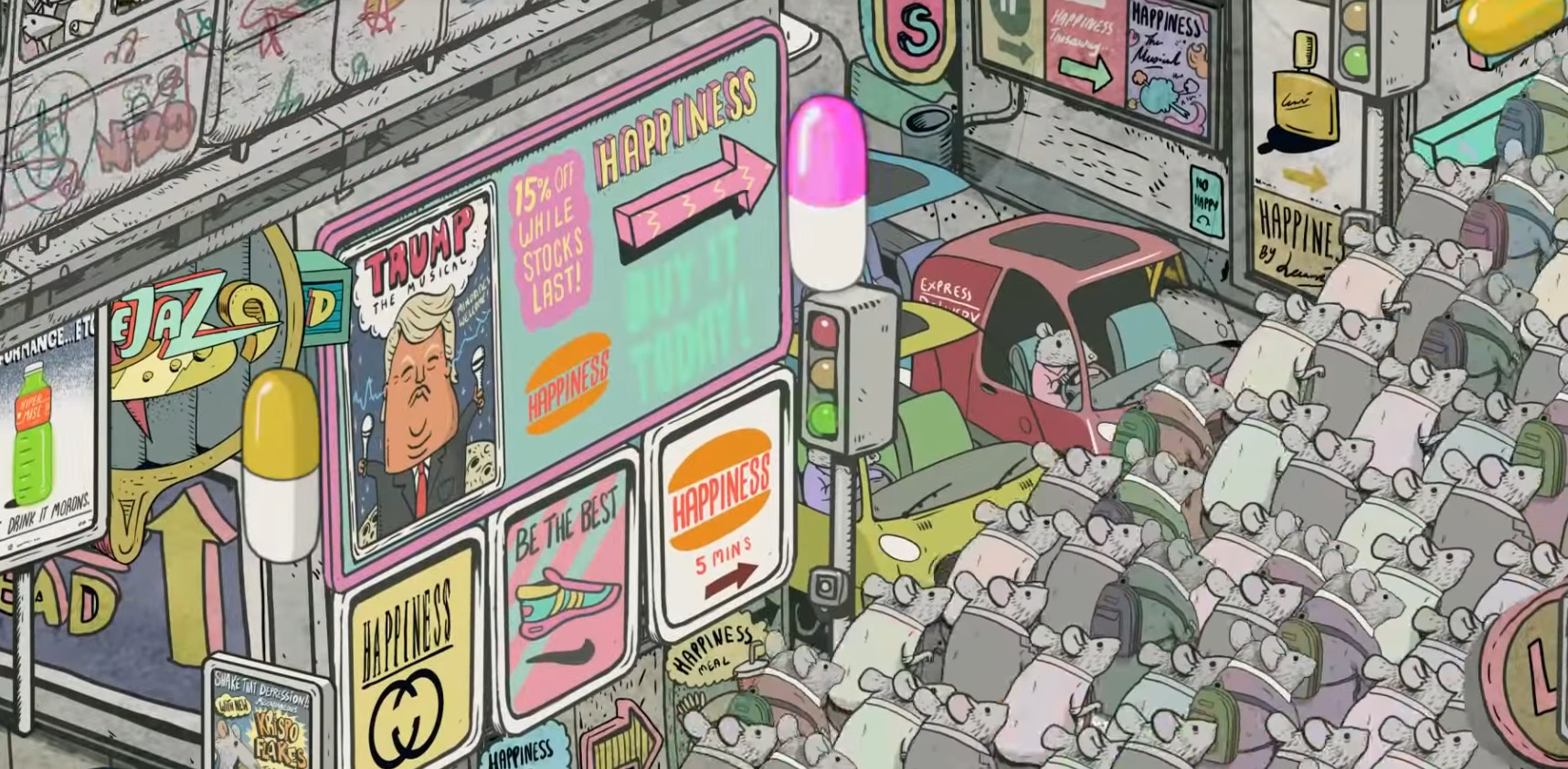Can Grampa use it? Seniors. The ultimate UAT for UX.
Senior citizens are increasingly using the web and mobile apps.
Anyone who uses Facebook and exposed to tons of pictures of your friends’ grandkids already knows this. In fact, Statista recorded that in 2016, 64% of senior citizens (65+ years of age) were online – that is up 4% from 2013.
Despite their increased online engagement and their value as a customer and user, senior citizens are still an ignored and untapped demographic in user experience design.
For digital product makers and designers that is a missed opportunity to fashion user experiences that can satisfy and delight a larger portion of your users.
Improve design experiences for seniors, deliver better experiences for all.
Gathering insights around senior citizens and their engagement with digital products can be both helpful and humbling for digital experience professionals.
Many of us in digital development really have two tech jobs.
The first our UX or digital job. For most of us, the second job is tech support for our older parents. I’m sure many of you will agree with me, it can be a very frustrating job. I still have nightmares spending hours trying to get my parents’ Netflix subscription set up over the phone.
What’s frustrating to those familiar with tech is that it feels like our older parents’ lack of understanding around tech and digital patterns is almost passive aggressive, even hostile.
Of course, it’s not. It’s an honest reaction. It’s just that, to some of us, what they are being asked to do or act to perform, seems so simple, their hesitance and confusion comes off as willful, spiteful resistance.
Imagine this kind of technical support for something simple.
YOU: Could you pick up that ball?
PARENT: A ball? What does a ball look like? I see a round thing on the ground. Is that the ball?
YOU: Yes. That’s the ball.
PARENT: It doesn’t have handles. What do you want me to do?
YOU: Pick up the ball!!!
Again, it’s not because they are trying to be assholes. It’s just that something you take for granted, like in the above example, picking up a ball, might be a whole new concept for them.
Why older adults struggle engaging with digital experiences.
A lot of it has to do with mental models. Older adults’ mental models come from their experience in the physical world and physical devices. With the rise of the internet, smartphones and IOT, they are living in a world where things are becoming increasingly digital and NOT physical. So the method of engagement with products has changed.
- You once turned a nob. Now you swipe a screen.
- You firmly pressed on a button. Now you tap or pinch your fingers.
- Or my mom, when the Internet is down, will tell me that “Firefox (the internet browser she interacts with) is broken.”
Digital experiences offer a set of patterns for engagement. But they are patterns that are divorced from physical items seniors grew up with.
Those established mental models can create habits and pre-conceived concepts that can hinder older users’ understanding of different patterns and ideas.
Think of it as growing up and learning one language, then trying to learn a different language that’s not similar. You have to learn new syllables, sounds, and grammatical rules you may not be accustomed to. And until you learn them, the new language is hard to navigate.
Also, as we get older, our senses aren’t as sharp. Vision and muscle coordination may not be as good as younger and more tech-savvy users.
How to create a better experience for seniors and all users.
Custom web and app design for senior citizens can be achieved by following best practices such as designing with larger UI (user interface) design elements and the use of colors to help highlight important content and performing appropriate user testing.
Build more familiar mental models into your design.
In language there are cognates. Words that are similar to words in another language. “Frio” in Spanish is close to the English “Frigid.” When concepts are close to another concept we already understand, it’s easier for us to engage with it and use it.
The more you can tie the experience, actions and patterns of your digital experience to concepts seniors already are familiar with, the easier it will be for them to use your service.
Improve user ability to click or tap.
As we age, hand-eye coordination and motor skills starts to decline. This makes it harder to interact with a user interface (UI). To help senior users, make things bigger and clickable enough to reduce accidents.
With reduced mobility among seniors, the scrollbar also causes accessibility problems for users with motor skill impairment. It can be hard to get a hold of the tiny scrolling items or even perform the scrolling action. So all in all, avoid scrolling wherever possible.
Make older users part of your testing.
Even when designers comply with guidelines laid out for elderly users, the only real way of knowing how someone will interact with a site is by testing it with them.
This will give you more immediate feedback on why or how to fix a problem with your design – the principle behind qualitative user testing.
And why not go one step further: get senior UX practitioners involved in the design process and give elderly users control of their experiences online.
If Grampa can use it, probably all your users can.
Hey, I wrote a book about being mindful in the new age of content.
Does This News Make You Look Fat? A book about media consumption and how the way we consume it makes us intellectually obese. Preview or buy the ebook at Amazon.