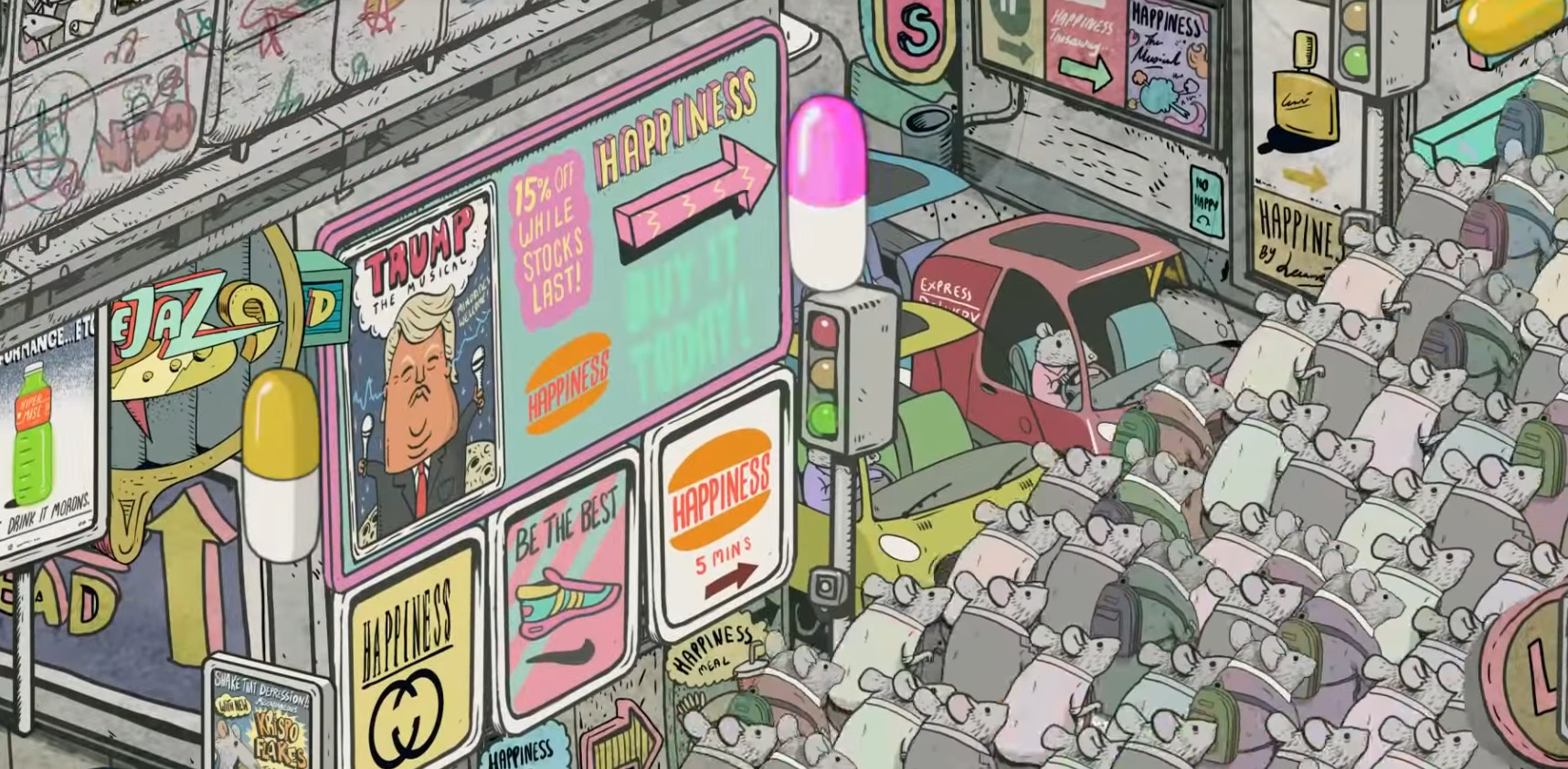How to say, “I’m sorry.” Creating error messages.
It’s hard for most of us to admit we’ve made a mistake.
It’s often even harder to feel the anger and disappointment from those we’ve let down through our mistakes. Those anxieties also apply to when we fail to deliver digital experiences.
So when a user clicks, taps or voice commands access to content and can’t get to it, what do you do?
A user will receive different error messages.
Sometimes websites and the backend of some digital experiences show specific numbers (e.g., 404, 501, etc.) to represent the error. Those numeric levels are geek-speak to designate the reason a page or content can’t be served to the user.
There are different types of “geek speak” error messages.
“401” Unauthorized.
Content and access to the page are restricted because you are not authorized to view it.
“400” Bad Request.
An error message when the web server is telling you that the application you are using (e.g. your web browser) tried to access the page incorrectly or that the request for page content was corrupted somewhere along the way.
“404” Not Found.

The server that satisfies a user’s request for content believes the specific page or content the user is looking for doesn’t exist or can’t be found. Often, this is due to an existing page being moved and the links pointing to the new page location are not updated.
“500” Internal Server Error.
This covers general and broader messages without being specific. For instance, the web server is overloaded.
The digital platform’s way of saying “I’m sorry.”
If you can feel the empathy and sincerity while seeing a “404” number on a grey default page, you are better than most of us. The rest of us want more communication and humanity.
So regardless of the error number, you as a content developer are going to have to tell users “I’m sorry,” in a better, more human way.
So how do you do it?
Three key steps to creating an error message.

1. Acknowledge the problem.
Many of us know that feeling when someone has let us down or wronged us and they don’t acknowledge it.
The fact that they seem oblivious to their error is more angering than the initial letdown. It creates an infuriating mix of feeling belittled, ignored and walked on.
It’s an exponential escalation of anger that can be mitigated simply by communicating to the user, that you truly understand that your digital experience is not meeting their expectations. That you hear them and that you understand they are not getting what they want.
2. Acknowledge the user’s feelings.
Even if they don’t become irate and red-hot angry, they are likely to be frustrated. Your error screen needs to act less like a robot providing a status and act more like a human being.
A good way is to design error pages that inject empathy and compassion in your message. Some examples.
”
I like this one. As it acknowledges my frustration and my feeling of wanting to take out my frustration on someone. The fact that they playfully acknowledge my feeling is cathartic and makes me feel they understand how I’m feeling and I’m not being minimized.
3. Give them a next step.
Your digital mistake is not helpful. Now it’s time to show them that you really do want to be helpful.
The best way is to show, don’t tell, by providing users with a next step so they don’t feel stuck and unproductive. For example, have a link to a help section or similar content so the user can feel they are making progress and getting closer to satisfaction.
CONTENT STRATEGY CONSULTING
Content strategy is defining today’s successful business and leaving those too slow behind. Looking for more ideas and strategies around content marketing and delivering satisfying digital experiences for your brand, website or mobile application contact me for a free consultation.