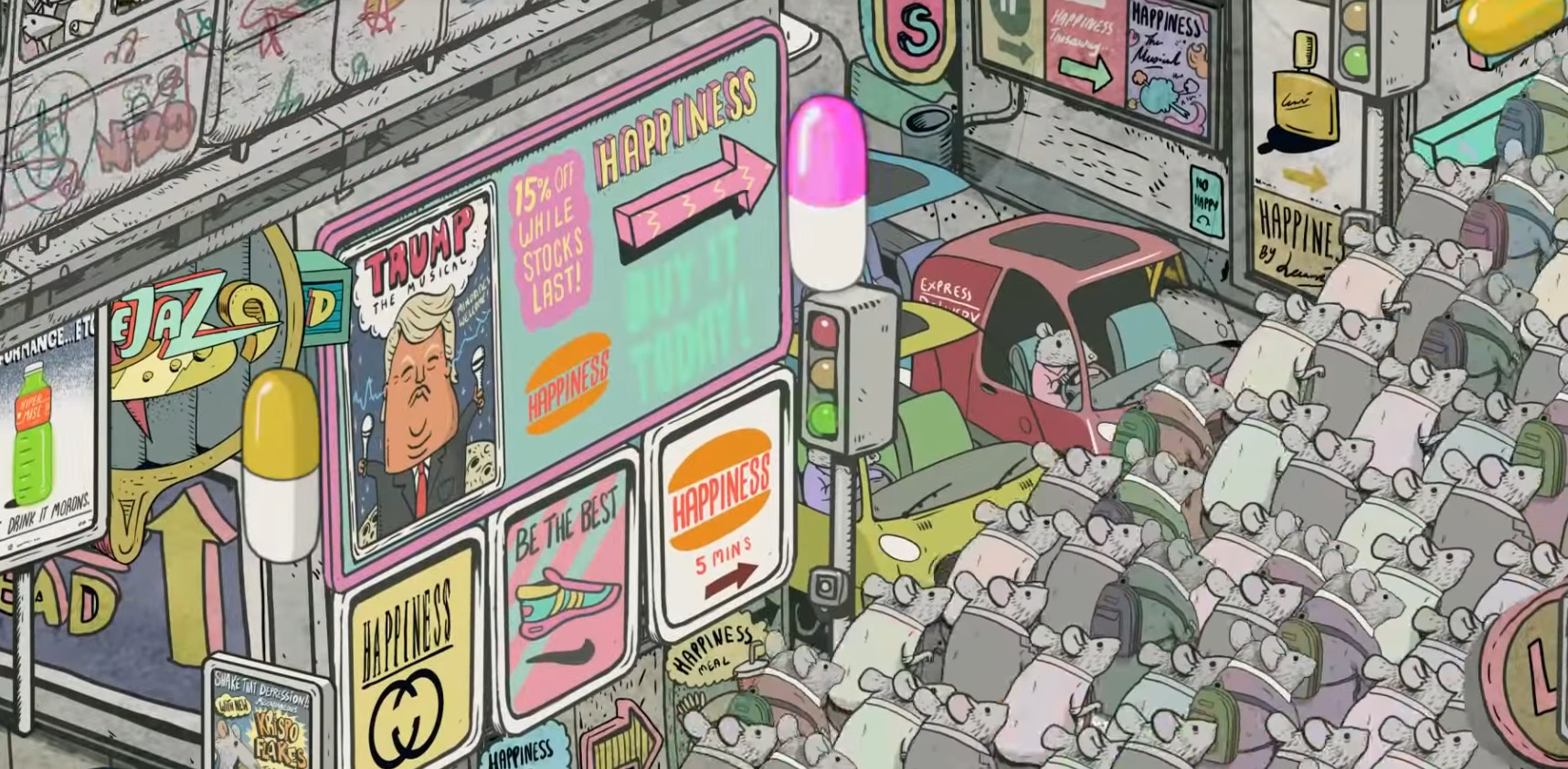What’s a content audit? The 5 critical steps.
Content audit? Is that something the IRS does for content? No, but a content audit is done for a similar purpose as a tax audit:
An accounting that increases visibility and insights into one’s assets. It reviews and accounts for the assets you have, what they mean and how they are currently being used (or not used), in order to justify their value. It analyzes if there is missing information or discrepancies among your assets. With all the information gathered, the audit can help make judgments that allow “improvements” to happen.
I probably brought up the IRS audit and put “improvements” in air quotes because I was audited by the IRS decades ago. Let me tell you, if you love sitting in an office with an auditor talking about your tax forms and personal finances in detail, I’d recommend it.
After our delightful conversation, I ended up owing a couple hundred bucks because they saw a business deduction that was calculated incorrectly. They reviewed my information. They analyzed the data against their best practices. Then, based on the findings, requested actions, they had me make adjustments (to my tax form and my bank account).
In a content audit, a content strategist is trying to assess the content you have.
The strategist is looking to see how you are using your website content and how it aligns with your bigger goals or standards. All in an effort to determine if your content is where it needs to be.
What a content audit can uncover.
Let’s say you have a food website. So what happens if a content audit uncovers that your content isn’t where it needs to be? Then it’s likely it’s uncovered that your digital property is either:
Not offering the content users want.
For example, research shows that your customers want and are searching for content about hotdogs. The audit of your content shows your site offers sparse or unsatisfying content in that area or it finds that your content is focused a lot more on hamburgers.
Not offering content that is relevant.
A “bounce” shown through your site’s analytics can tell you if people aren’t thrilled (more like finding value) with a page’s content. For instance, people are landing on a page of your site to find out how to make hotdogs. But on arrival, quickly see little or no helpful content about hotdogs, so users say, “I’m out! Peace!” and leave. If they do that quickly from the same page they landed on, that’s called a bounce. The content audit findings here can show opportunities in which to build better, valued content that keeps a customer on your site.
Missing opportunities to satisfy your users (Content Gaps).
Maybe research shows a lot of customer interest in Chicago style hot dogs (Hotdogs with cucumbers and pickles and tomatoes), yet your site doesn’t have content on it that might interest them. Swing…and a miss! The good news: the content audit findings can help your content team understand that they need to create content around Chicago style hotdogs to please site visitors.
Doesn’t reflect your organization’s goals or desired brand.
Let’s say your food site is a place is about family and casual fun. However, the content audit reveals that the style and content of your current site lead people to think it’s a more serious or upscale artisanal hot dog experience. Users may be pushed away from an experience that is not your brand.
You have old content that needs replacing.
You have a page about hotdogs, so old, the buns talked about aren’t even made anymore. Content that is not updated can hurt your credibility, trust, brand and send users looking for competitors.
Delivers a bad experience.
Along with all those above being a bad experience, if your content is hard to find while on-site or via search, the pages load slow, the content presents terrible on a mobile device, all can contribute to a bad experience. Not to mention, get penalized by search engines like Google.
By performing a content audit using both qualitative (facts, data, accounting of content) and qualitative (making value assessments about content effectiveness) methods, you can determine the status of your content and set the foundation for taking your digital property to the next level.
You’re probably more familiar with a content audit than you think.
In fact, you’ve likely already done a version of a content audit in your spare time. If you’re like me, you’ve re-discovered your own stuff, while in your own home.
You’re looking through a closet or attic and you see something to which you mentally say to yourself, “Oh, I forgot I had that.” Or, “Wow, that’s still here? I should get rid of that.” If that’s you, too, then you sort of know what a content audit is like and how to do one.
That’s because a content audit for websites works the same way. Over time, as pages get created, especially if not documented or added to your site ad hoc, content pages start to pile up and get forgotten as the need for them changes. They are also forgotten as they are retired from public view. Content, just like your old toys or that trophy you won as a teen, get old and buried. When you rediscover them, you may realize that you can re-use them in some way. Or maybe it’s time to throw them away.
Like owning a home, it’s good to have a process in place for doing this review often to keep your home tidy (in the field of content strategy, this is called governance). Similar to how individuals may let stuff pile up at home, most companies and websites tend to consider content audits primarily when large clusters of content need to be adapted or changed. One of the most common examples of this: redesigning or migrating a website. Something I’m very familiar with.
The 5 critical steps of a content audit.
When I’ve done them for clients, I describe a content audit as the metaphor of how you’d get your current home ready for a move to a new home. You have to move out of your house, and you know everything inside your old home has to go, one way or another.
So like moving, here are the five essential processes to perform and use a content audit for a migration.
Content audit step 1: inventory assets.

House moving analogy: What do I have in the house (what content and assets do I have on my website)?
You do that by inventorying the rooms of the house (website pages). Write down and make notes about ALL the pages on your website. Active pages. Retired and hidden pages. Files and documents like PDF and videos. Even metadata (data that describes other data). You’ll need this information to make qualitative and quantitative notes.
You can do this manually, but if the site is larger, I’d suggest something like services like Screaming Frog or Blaze. Screaming Frog is good for just getting the raw data, including a lot of metadata. Blaze is good for a content strategist as its format allows you to add and manage qualitative notes and as well as share your audit with other team members (though you can kinda do that also with a shared Google spreadsheet). Here’s some additional content audit tools.

Content audit step 2: Know the content needs of the new site.
House moving analogy: What’s the new house we’re moving to (website) going to be like?
A content strategist alone or working with the UX team can help you plan how the new site will be structured and what content will be needed to deliver the right experience for the new site. Once you know this, you’ll use the information to make decisions for creating new content and how to migrate old content.
Content audit step 3: Determine what content is being migrated.

House moving analogy: What items and boxes to label and put in the moving van to take to the new home (website).
Based on the new house (website) look at at the items you’ve itemized. Look at each asset and ask yourself:
“Do I want to keep this content for the new house?
”Do I want to change this content so it will fit the new house better?”
”Do I want to keep or throw this content away?”
If you have a content matrix via a spreadsheet or a cloud-managed system like Blaze, you can note and track your moving decisions.
What you have left after your assessment will tell you what you’ll be moving. It can also help you know what’s missing (new things the “new house” needs) to complete the new website.
At this point, the original content audit system or content matrix you have to track assets is likely transforming into a more exacting and production-focused version of the site that will be used along with the sitemap to manage the migration.
Content audit step 4: Migration.

House moving analogy: moving day.
Which, any developer will tell you, for a large site, isn’t a day.
But like a good mover, they are using your system of tracked and labeled assets and sitemap (akin to labeling moving boxes) to help them understand as to what pages and content exist and where they’ll go in the new home. Done meticulously, you provide the migration team, that are moving assets, a clear plan to follow.
Also in the same way you leave “we’ve moved” notices” or a change of address notification for the post office, you may work with the developers or production team to set up redirects (301s) that help users and search engines who previously came to your content find it in its new location by automatically being redirected to the location.
Content audit step 5: Welcome to your new home!

You can do this yourself or for largest sites, which can be a beast, you might want to employ the help of a content strategist who has the experience and tools to help make the process as painless as possible.