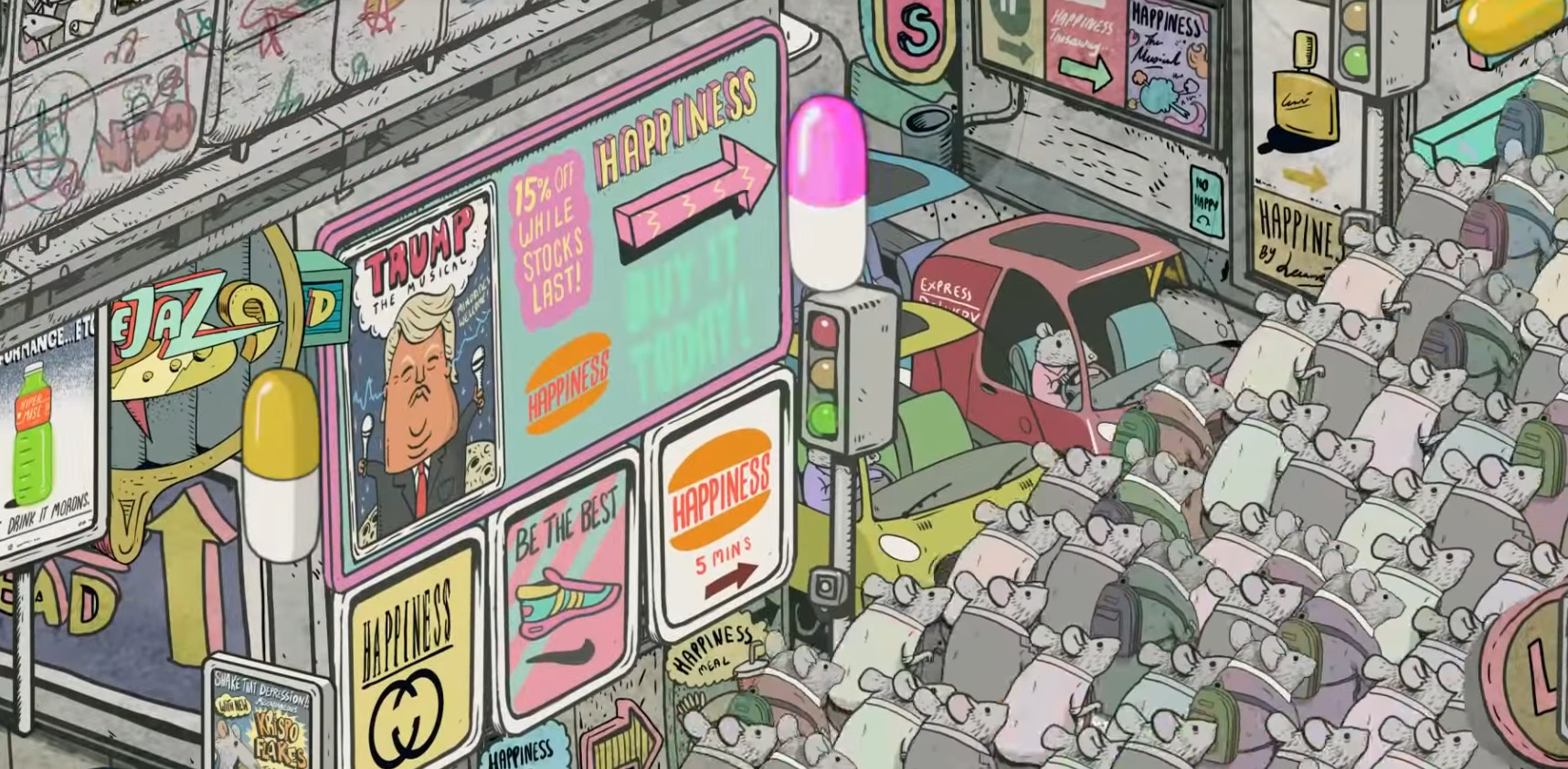Writing push notifications for mobile apps.
Have a smartphone? Then you likely know what a push notification is.
Unfortunately, what’s even more likely is that you are exhausted by them as you get one on your phone almost every few minutes.
In case you don’t know, a push notification is an interruptive message that is pushed (sent immediately without a direct ask) by the system to your phone lock screen or during an activity of an unlocked phone so that its app owner can inform or remind you about an event or a status.
Notifications are written with the following three goals.
Those goals are some combination to inform, build relationships or drive engagement.
For example.
TO BUILD RELATIONSHIPS
The mobile LinkedIn app on your phone might send you a notification letting you know: “Bob Smith wants to connect with you.”
TO INFORM
Have an investing or stock trading app on your phone? It might tell you that: “Markets are getting slammed. The DOW is down 600 points.”
TO ENGAGE
Or take Facebook. Who might remind you that: “You haven’t posted to Facebook in a while. Let your friends know how you’re doing.”
Notifications can be helpful.
Then why are most of us annoyed by push notifIcations?
Because like the essential definition of annoying, it’s when the attention you are requesting via your notification is not worth the value you are providing.
Remember, through a push notification, you are trying to stop a user in the middle of their busy life. A life already filled with lots of distractions to visually poke them and say, “hey, look at this?”
If you tap somebody on the shoulder to interrupt them, get their attention, and then tell them something relevant, they’ll understand and forgive you for the interruption.
However, if you keep tapping them and asking about trivial matters, you’ll quickly annoy them.
Often with the best intention, those creating and managing notifications and notification content are tempted to write and push all types of content through the channel. Many times making them mini press releases than helpful notices.
If a user’s push notification channel are flooded with non-valued content, users eventually learn to ignore them.
To stimulate a desired response and avoid user notification fatigue, nudges must continually be viewed by the USER (not your company) as offering value, not just information.
In order to “tickle” the user’s desire to act, the context around any notfication subject should directly communicate or infer:
“What’s in this for me?”
“Why should I care?”
What makes notification content valuable.
- Proper Time Context. The user’s behavior, location, or preference triggers the notification. When a notification is given in the proper time context or agreed-upon trigger (notify me when my balance is low) you’re likely in alignment with the user’s expectation and need.
- Appeal to Self interest. The content of the push appeals to the user as an individual. The user should be able to quickly understand the value in the opportunity your notification is offering (Pop 30% off sale on our online store within the next hour).
- Offers Value Release.When applicable, notification should also give users an opportunity to seize upon that value presented via a tap on the lock screen notification to satisfying content or action.
Notification topics should generally fall into one of the following categories:
- Events
Stimulate awareness or remind users about the value of an upcoming opportunity within a webinar or meeting.
E.g., “How will the new tax impact your goals? Join our tax webcast.”
2. Accolades
Deliver value by delivering praise or recognition for a milestone. Stimulate user pride in their association with the event.
E.g., “Let there be balloons! Happy Birthday, Jane!”
E.g., “Congrats on your team’s account win! A special message is waiting for you.”
3. Challenges
Reminder of status as a stimulus to expend additional effort. Effort driven by the value of winning or personal accomplishment. Challenges can also be used for gamification to drive engagement around an feature.
E.g., “You’ve tackled 5 of our 6 fitness goals. Let’s help you keep it going!”
4. Tutorial/Engagement
Opportunity for users to build value or work skills to improve work success.
E.g., “Ready to save a lot of time? Take a little watching our video tutorials.”
6. Event/Time Triggered
Status notification that an event (that the user cares about) has started.
E.g., The Apple Keynote event is starting now”
7. Heads’ Up
A time-driven nudge. The value of the opportunity is dominantly driven by urgency and FOMO.
E.g., “Two days left for 401k contributions. See if your account is maxed out.”
4. Feedback
Give opportunities for users motivated to express their ideas, feelings and feedback.
E.g., We want to hear from you, too. Help us with this quick, one-question survey.
When writing push notifications, remember to give them value. Not just interrupt them with random information.
Writing tips to help ensure your push notifications are better at helping and driving engagement than annoying your users.