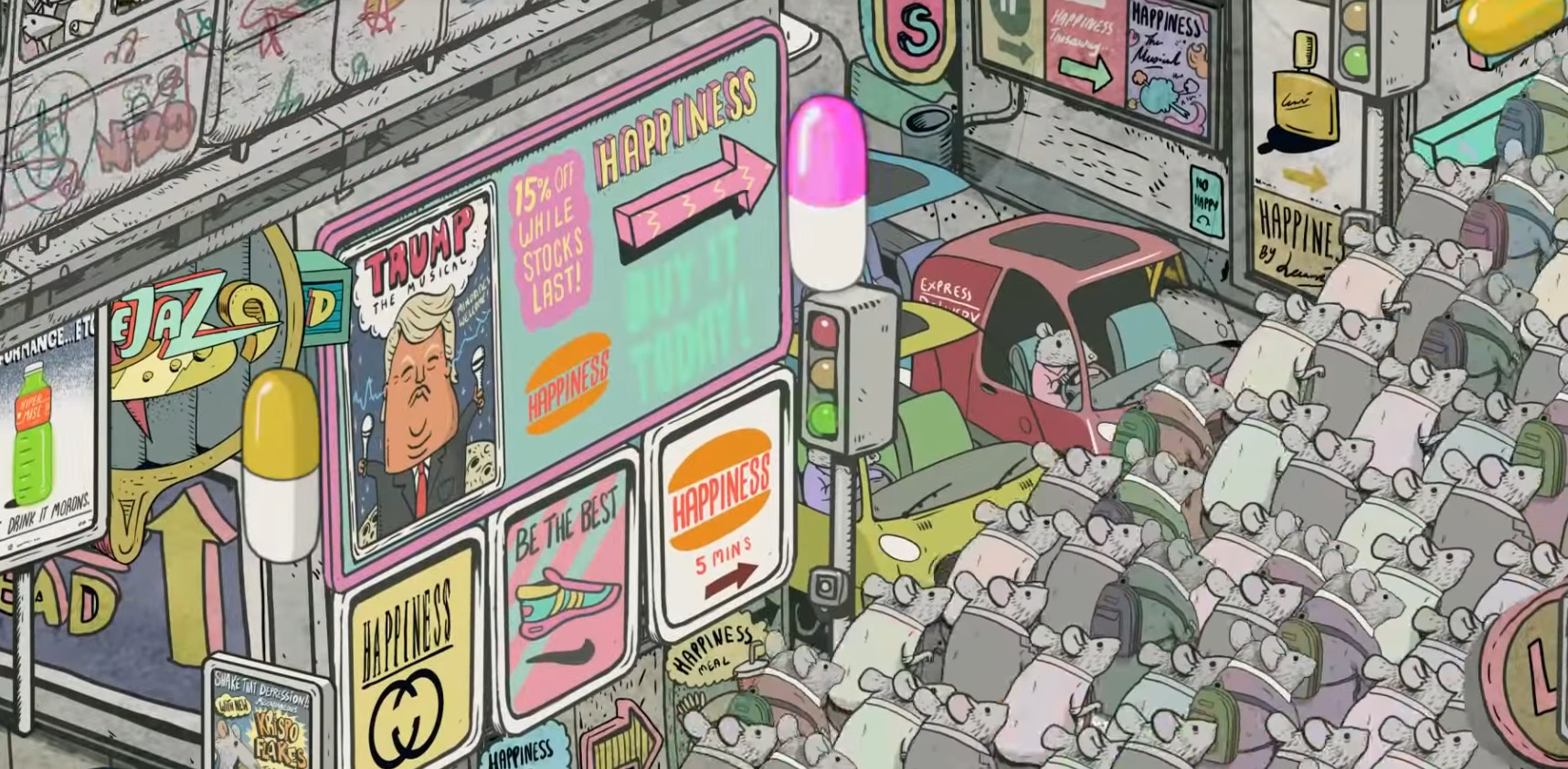Call To Action (CTA) tips
This might take some of you back to high school.
You want to take someone to the dance. You can tell them how great you are. Talk about how great the dance will be.
Oh yeah, one more thing…
If you want them to go, you’ve got to ask them to go to the dance.
Just because you provide data and information doesn’t mean you’ll naturally create the response you want. While it may seem blatantly obvious to some, the connection to meeting an internal need or desire and a person making a response in kind isn’t apparent to everyone. Sometimes you need to “connect the dots” for people. That’s why you have to direct and ask for a specific course of action.
That is true across all types of sales presentations. Especially digital.
For web design, that means having a call to action (CTA).
Below are some tips for creating powerful call to actions.
Six tips for better CTAs.
1. Make sure your content creates desire.
No one was ever bored into taking action or buying something. Make sure your words create or connect to pent-up demand that the action your CTA suggests can relieve.
2. Make sure your content creates urgency.
Without the need or desire to act now, your CTA is just a wish list. Just something to do sometime in the future or something to be lost in a busy future timeline and simply forget about later.
Get the user to focus on right now. Adding a limited time to take action, like adding an expiration date, helps.
3. Make your action statement simple and clear.
Simple. Ask your user to do only ONE thing (E.g., View PDF, Download Brochure).
When you ask users to act on multiple tasks (E.g. Download and Read Document), you exponentially dilute the power of the call to action by making it confusing or giving the user additional choices they aren’t prepared to make or go forward with.
Clearly write your CTAs so the user quickly understands what to expect or how their desire will be met if they respond.
4. Match the CTA with the level of action or commitment your user is likely to make.
“Donate 100 dollars” as a CTA is a much heavier climb and commitment for users than “Donate one Dollar” and will likely result in few clicks on the call to action. Asking them to download a free brochure or music is more value and less commitment on their part and will likely increase click through rates.
5. Design your CTA button so it stands out.
Your site likely has a lot going on in terms of words and overall design. Not saying it’s clutter but your user still has to make an effort to visually navigate all the content and determine what they need to pay attention to. Make it easy for them to take action by making the CTA button easy to find and use.
6. Learn from analytics and feedback.
Actions on the web are trackable. Track using analytics connected to your website platform, a mail program, or look into third-party analytics. Use the analytical data to gain insights to refine your message and how you deliver your CTAs.
CTAs. Overall, the biggest thing to remember…
Make sure your message gives the user an easy way to take action on what you’ve told them.
Ask, and you shall receive.